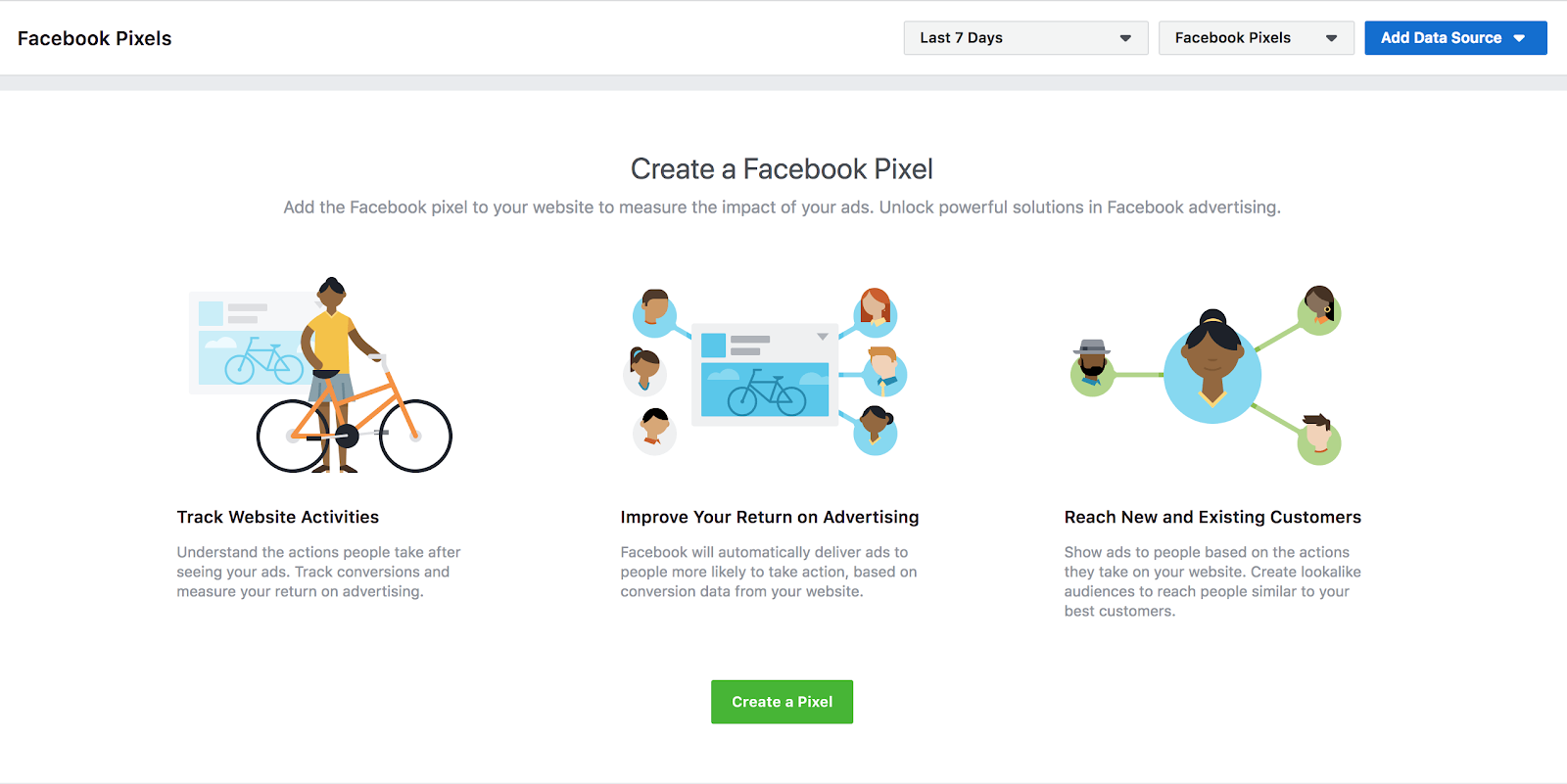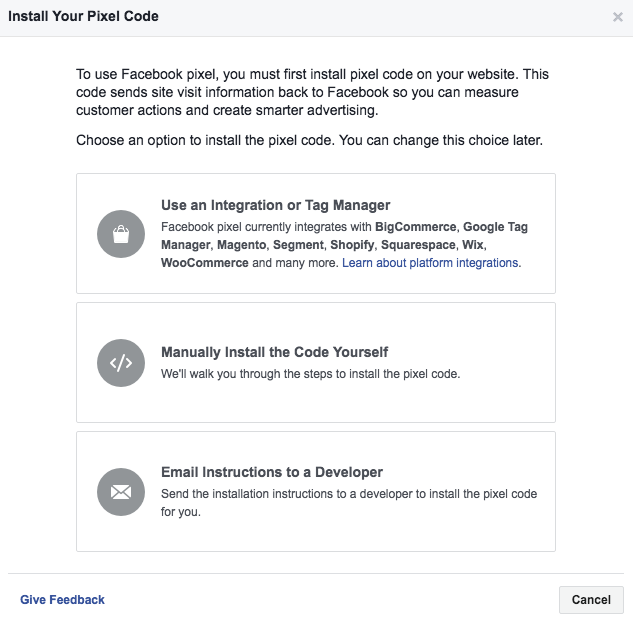A Step-by-Step Guide to Install and Use Facebook Pixel
[et_pb_section bb_built=”1″ _builder_version=”3.8″ max_width=”62%” module_alignment=”center” custom_margin=”|0px||0px” custom_padding=”|0px|0|0px|false|false” next_background_color=”#000000″][et_pb_row custom_padding=”|||” custom_margin=”|||” _builder_version=”3.8″][et_pb_column type=”4_4″][et_pb_post_title author=”off” comments=”off” _builder_version=”3.8″ title_text_align=”center” title_line_height=”1.1em” meta_text_align=”center” custom_css_post_title=”margin-top: 30px; font-family: bodoni; font-size: 40px; ” custom_css_post_meta=”font-family: gotham; ” title_font_size=”40px” /][et_pb_text _builder_version=”3.8″]
I love being able to use data that I’ve collected and turn it into something positive for myself and my business. It’s kinda my “thing”. We have all have something that we love doing, right? For me, getting a glimpse “inside” the minds of my target audience give me a bit of an adrenaline rush. Funny, right?
It’s not a stretch of the imagination at all for me to say that marketing literally rocks my world.
But just stop and think about it…If you have a passion for your business, every little detail matters. You WANT to know what your customers want, you NEED to know how to make it happen, and you LOVE the end result of knowing that it’s something that you can accomplish.
Have I mentioned how much I really love using Facebook Pixel to help me market and reach my true target audience? In a world full of options, Facebook Pixel really does stand out.
Trust me…I was a bit skeptical at first as well. Upon doing my research, I was beyond impressed that there was a code that you can place within your Facebook Ads that would literally do all the work for you.
Want to run a targeted campaign that converts? Facebook Pixel can help.
And the great part about Facebook Pixel? It’s something that anyone, of any size, niche and location can use.
Did I mention that I believe in the power of magic and Facebook? Facebook Pixel is the proof.
Now that you know it seems that ANYTHING marketing can be possible with Facebook Pixel, it’s time to start thinking about how it can be used as a benefit for you.
What Can Facebook Pixel do for you?
Honestly…so much.
Let’s break it down a bit more.
It can LITERALLY take the guessing of what your customers and clients want, completely off the table. If that isn’t intriguing, I don’t know what is.
After all, when it comes to running a successful business, most owners spend hours trying to figure out exactly what to sell and market and how to make it happen.
With Facebook Pixel, all that information is tracked for you. With the simple use of a code, you can know conversions rates, website interaction and so forth. Just. Like. That.
How to Set up Facebook Pixel
While there are several steps to set up Facebook Pixel, it truly isn’t hard to complete.
- Open up the Facebook Ads Manager Section and Click on the Measure & Reports section
- Select “Create a Pixel”
As simple as that, you’ve begun the process of starting your own Facebook Pixel.
Once you’ve created your own Pixel, you then have to place that coding into your website so it can track properly.
You have three options to getting that Pixel from Facebook, to your website.
And BAM, just like that, you’ve become a Pixel partner immediately to start tracking your marketing results.
Don’t make the same mistake of millions of other business owners and think that you can wait in finding out what your audience truly needs. The sooner that you can find ways to connect with their wants, the more quickly that your services and products will start to “fly off the shelves”.
I’m often asked what I love about marketing. And while it’s hard for me to narrow it down, I think that my biggest love of marketing is that it allows us to be successful with a simple and easy formula.
If you have tools presented to you that can help you, capitalize on them! You can use them to benefit you for the short-term, or the long-term or anything else in between. Plus, you can be 100% certain that you’re going to learn SOMETHING from all of your marketing efforts.
What you do with that information is entirely up to you.

[/et_pb_text][/et_pb_column][/et_pb_row][/et_pb_section][et_pb_section bb_built=”1″ _builder_version=”3.8″ custom_padding=”54px|0|54px|0px|false|false” prev_background_color=”#000000″][et_pb_row _builder_version=”3.8″][et_pb_column type=”4_4″][et_pb_text _builder_version=”3.8″ header_text_align=”center” header_2_text_align=”center” header_2_font_size=”50px” header_font=”||on||||||” header_font_size=”45px” custom_margin=”||0px|” header_2_font=”||on||||||” header_3_text_align=”center” header_3_font=”||on||||||”]
more in tips + tools
[/et_pb_text][et_pb_divider _builder_version=”3.8″ color=”#000000″ module_alignment=”center” max_width=”8%” /][et_pb_blog _builder_version=”3.8″ posts_number=”6″ fullwidth=”off” header_text_align=”center” custom_css_main_element=”border: 0 !important; box-shadow: none; ” custom_css_content=”display: none; ” overlay_icon_color=”rgba(0,0,0,0)” hover_overlay_color=”rgba(0,0,0,0.4)” include_categories=”5,6″ show_author=”off” show_date=”off” show_categories=”off” show_pagination=”off” /][/et_pb_column][/et_pb_row][/et_pb_section]